Install
To install the Entropy Triangle package on Weka you can use the Weka Package Manager. If you are in a Unix environment you can do it faster with the command line.
The EntropyTriangle.zip package is cross-platform. You can install it on Weka independently of you operating system. The only requirements are that you have Java (if you already have Weka running you have it), and a recent release of the development version of Weka (>=3.7.8)
Package Manager GUI
In the Weka GUI Chooser, the main Weka window that opens on the program startup, go to the Tools menu and open the Package manager
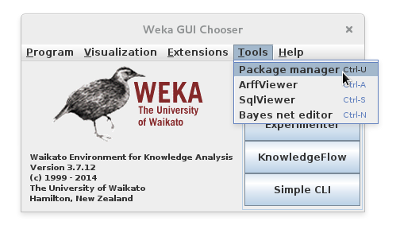
On the top-right corner of the Package manager window click the File/URL button.
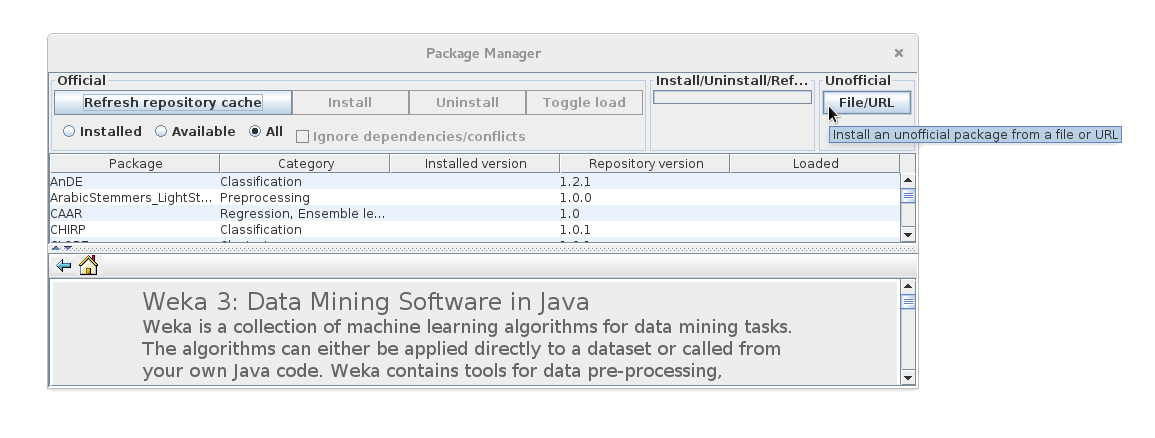
Select the EntropyTriangle.zip file with one of the following methods:
- Click the Browse... button to select an already downloaded file.
- Paste in the text box the URL to the package zip file from the release section of the project github.
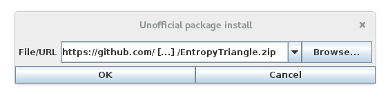
Restart Weka to get the plugin loaded.
Command line
# Add weka.jar to classpath
$ export CLASSPATH=${CLASSPATH}:<path-to>/weka.jar
$ java weka.core.WekaPackageManager -install-package <path or url to>/EntropyTriangle.zip
BUILD
The installable zip package is cross-platform, building the package is not necessary.
Anyway, to build the package from source you can use Apache Ant.
Run the following command from the project root directory:
$ ant -f ./build_package.xml -lib <path-to>/weka.jar make_package
You have to specify the project build file with the option -f and the weka jar file as library (option -lib).
Optionally, you can set the build command, make_package is the default one.
